The alvaRunner Plugin contains a node that allows the use of alvaRunner in KNIME. The KNIME node can be used to apply Quantitative Structure Activity/Property Relationship (QSAR/QSPR) regression models on a set of molecules.
In order to work, the plugin requires a licensed version of alvaRunner installed on the same computer.
Video
A short video introduction:
Example
You can download a simple example workflow of the alvaRunner KNIME Plugin from here.
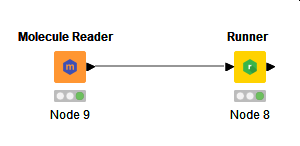
A few example models were prepared to be applied to your molecules by using alvaRunner.
Install (with External Software Site)
You can install the alvaRunner Plugin directly from KNIME:
- Make sure you have an updated version of KNIME (at least 4.6.5)
- Make sure you are in KNIME Classic User Interface
- Make sure the Alvascience update site is present and checked in the list of the Available Software Sites (File -> Preferences -> Install/Update -> Available Software Sites), if it is not:
- Go to File -> Preferences -> Install/Update -> Available Software Sites
- Click Add…
- Fill in the Name: Alvascience update site
- Fill in the Location: https://www.alvascience.com/knime/latest
- Click Add
- Click Apply and Close
- Click File -> Install KNIME Extensions…
- Search for Alvascience
- Select Alvascience alvaRunner
- Click Next and follow KNIME instructions
The node will be then available in the section Alvascience -> alvaRunner Nodes.
Update (with External Software Site)
You can update the alvaRunner Plugin directly from KNIME:
- Make sure you the Alvascience update site is configured (check the Install section)
- Make sure you are in KNIME Classic User Interface
- Click File -> Update KNIME…
- Click Next and follow KNIME instructions
Install (with zip file / Local Software Site)
You can install the alvaRunner Plugin using a zip file:
- Make sure you have an updated version of KNIME (at least 4.6.5)
- Make sure you are in KNIME Classic User Interface
- Download the zip file of Alvascience Local Software Site to your local system
- Go to File -> Preferences -> Install/Update -> Available Software Sites
- Remove other External or Local Software Sites related to Alvascience
- Click Add…
- Click Archive…
- Fill in the Name: Alvascience local site
- Click Add
- Click Apply and Close
- Click File -> Install KNIME Extensions…
- Search for Alvascience
- Select Alvascience alvaDesc inside Alvascience Extensions
- Click Next and follow KNIME instructions
